
Ini semua adalah disebabkan permintaan daripada salah seorang pembaca blog cikai aku ini, credit untuk Muhd Azfar. Terima kasih juga untuk dia sebab beritahu aku pasal offer harga murah untuk beli FM17.
Dengan siapnya 3d kits pack ini dapatlah memeriahkan lagi arena Liga Malaysia di Football Manager. Inshaallah aku akan cuba siapkan pula 3d kits untuk Liga Perdana pula selepas raya nanti.
Malaysia Super League Packs for Football Manager 2017 3D Kits

In this tutorial, We’ll explain how to install Malaysian Super League 3D kits into Football Manager 2017.
1. First step: Go to the following directory: Documents/Sports Interactive/Football Manager 2017/
2. Second step: Now, create a new folder named “graphics“. Then, inside the graphics folder, you should create a new folder named “kits”. Then create a new folder named '3d' inside the kits folder.
3. Third step: Open the .zip or .rar file (with WinRar), and extract the content to the following 4. directory: Documents\Sports Interactive\Football Manager 2017\graphics\kits\3d
4. Fourth step: Start Football Manager 2017 and go to Preferences -> Interface and untick Use Caching to decrease page loading times, and tick Reload skin when confirming changes in Preferences.
5. Fifth step: Press Confirm button.
Any questions, use the comment box below.
Checkout this kits :

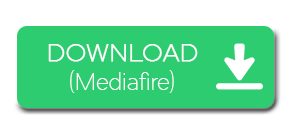
0 komentar:
Posting Komentar